1
First Step
Go to the Subscription page from
the account dashboard.
2
Second Step
Under the ‘Current Subscription’ section, click on the ‘Upgrade’ button as
shown below: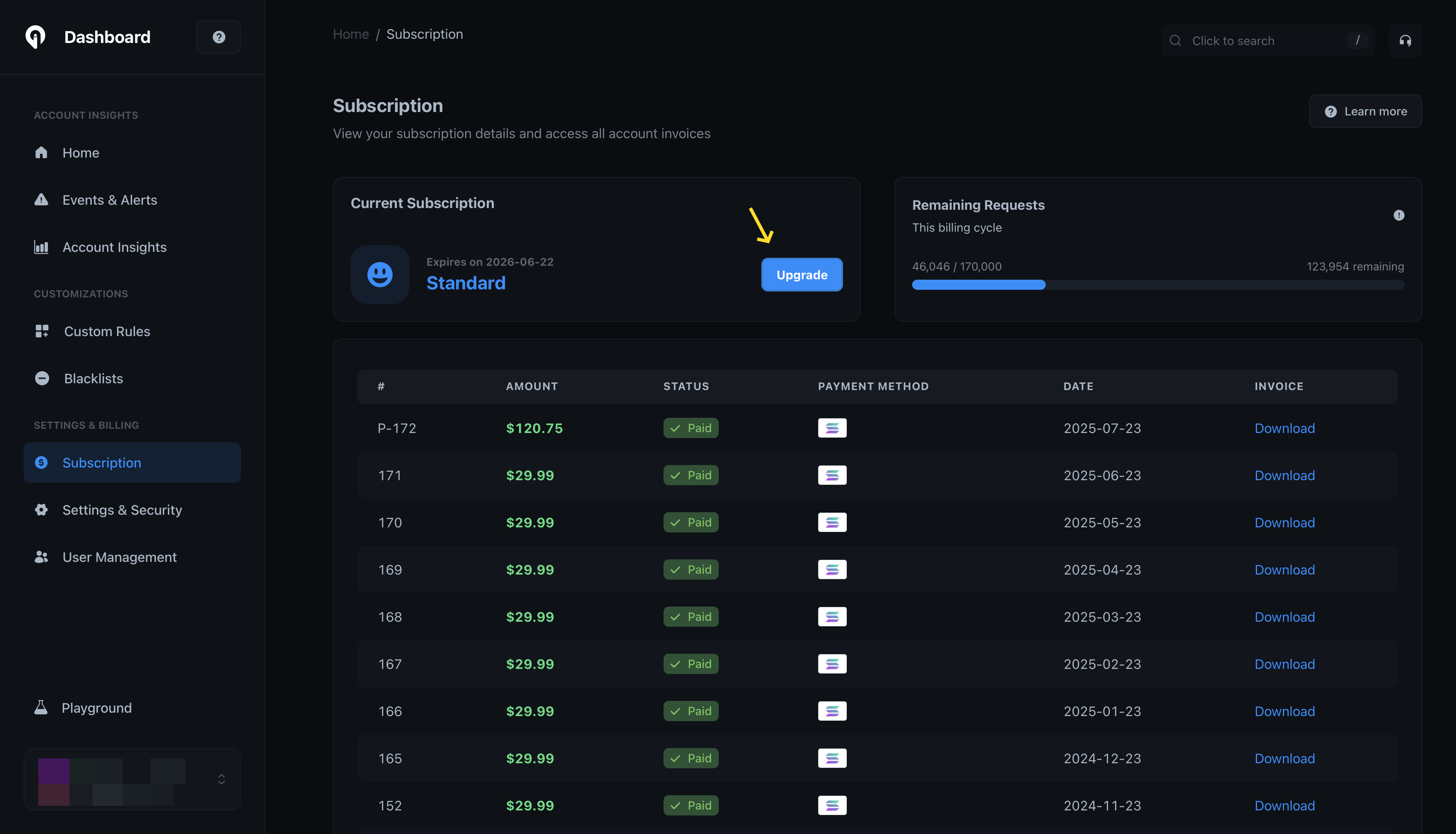
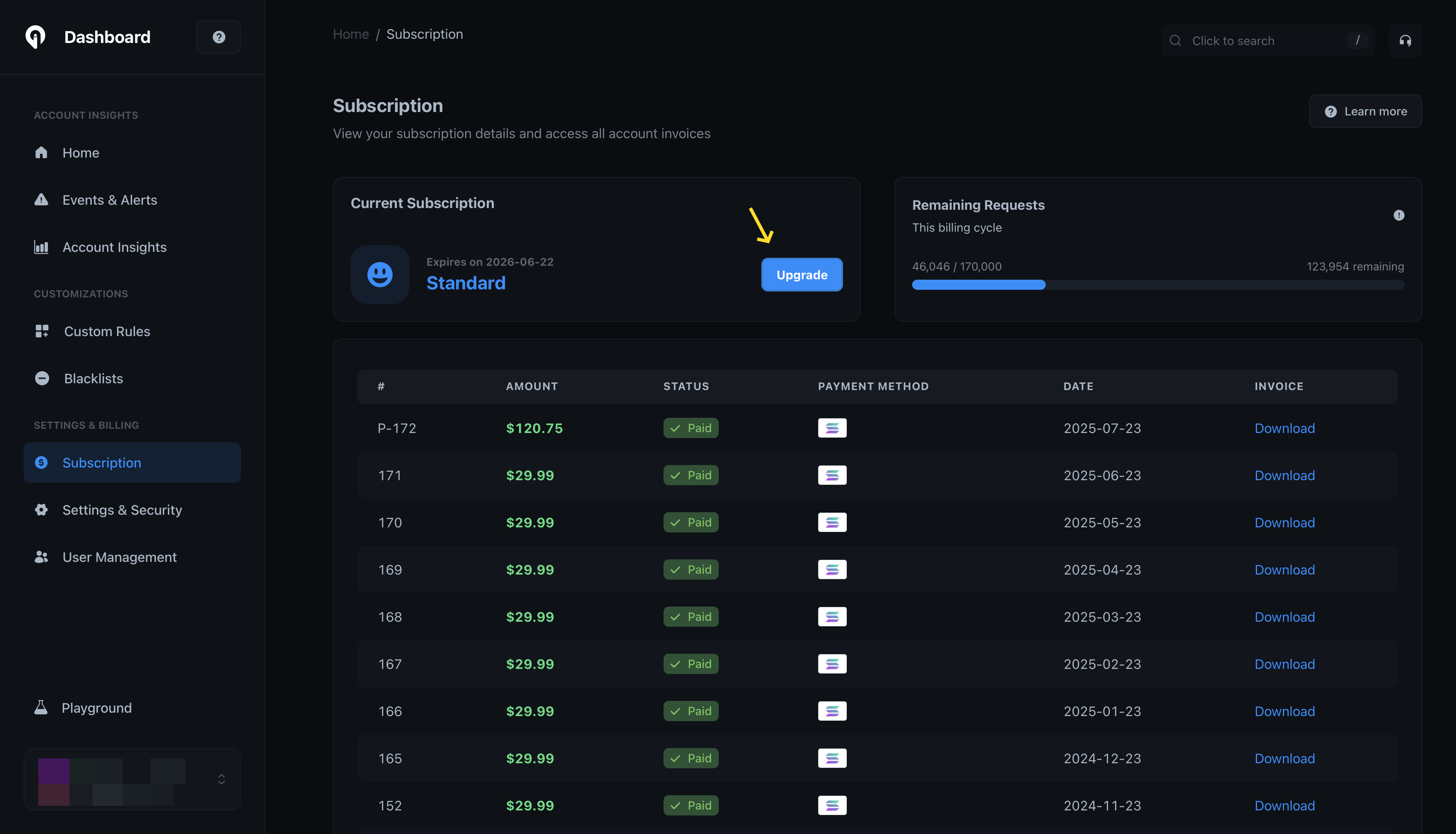
Greip Dashboard - Upgrading the account
3
Third Step
Then, choose your plan & period then click ‘Proceed to payment’ to complete
the payment process.