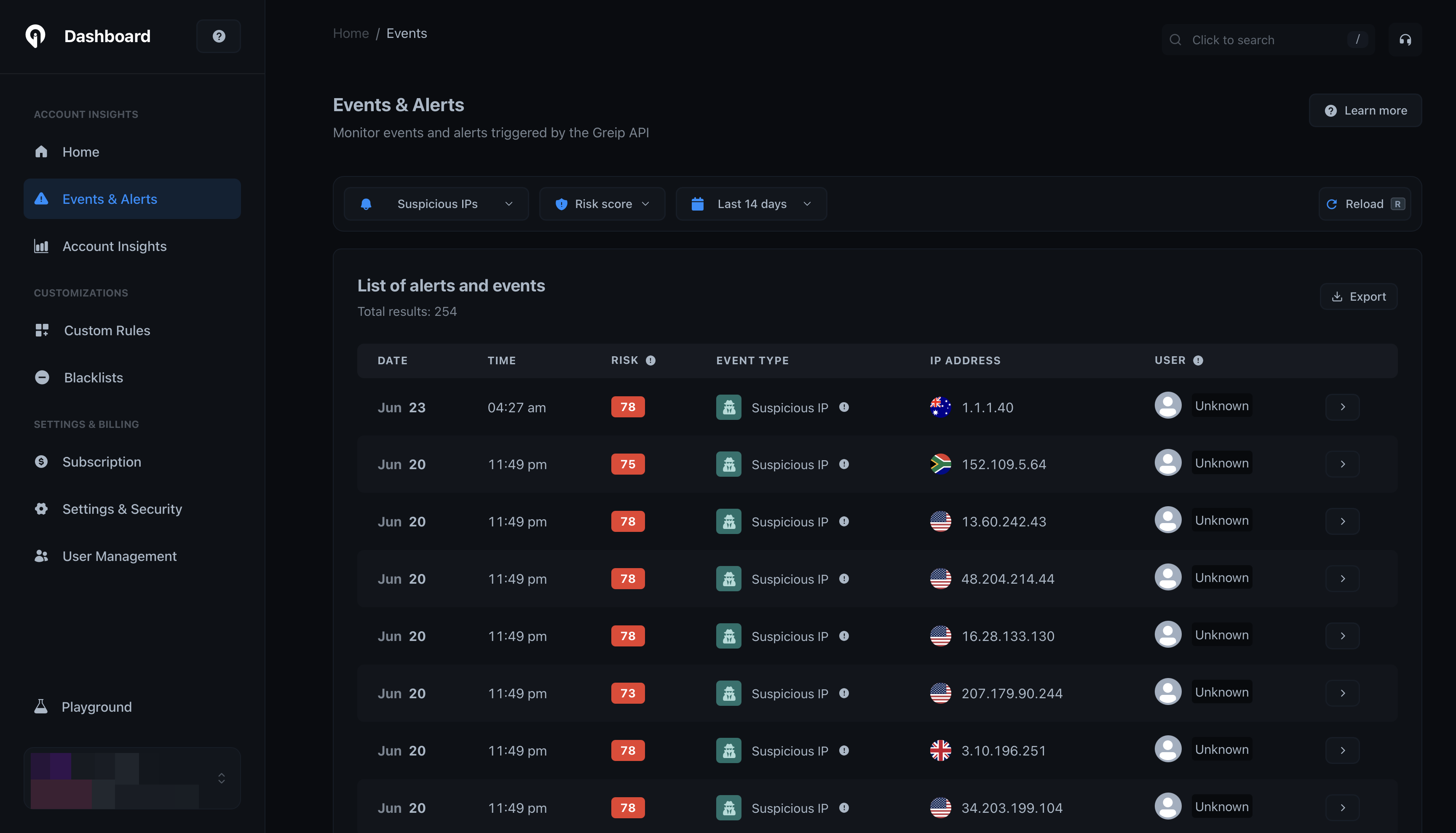
Capabilities
- Listing events and alerts: You can list all the events and alerts that triggered in your system.
- Filtering events and alerts: You can filter the events and alerts based on the event type, risk score, and time period.
- Viewing event details: You can view the details of an event.
- Exporting events and alerts: You can export the events and alerts in CSV format.
Event types
- Suspicious IP: An event that triggered when a suspicious IP address tried to access your system.
- Profane content: An event that triggered when a user tried to post a profane content.
- Fraudulent payment attempt: An event that triggered when a user tried to make a fraudulent payment.
- Fake registration attempt: An event that triggered when a user tried to register with fake information.
- Invalid IBAN: An event that triggered when a user tried to use an invalid IBAN.