Overview
Webhooks are a way for your Greip account to communicate and send notifications to external services or applications in real-time. By adding webhook URLs to your account, you can receive immediate updates and notifications about important events and activities within the Greip API. Webhooks play a vital role in enhancing the functionality and integration capabilities of Greip. They provide a seamless means to respond to events such as the detection of new Proxy Connection IP Addresses or the identification of fraudulent payments. With webhooks, you can stay informed about critical activities within your account and promptly take appropriate actions. Webhooks enable you to leverage the power of external systems by receiving event-driven data and updates. By receiving notifications through webhooks, you can streamline your workflows, trigger automated responses, and gain real-time insights into the fraudulent activities detected by Greip. This integration helps you enhance your fraud prevention measures, safeguard your systems, and maintain a secure online environment for your business and customers.How to Add New Webhooks to Your Account
Adding new webhooks to your Greip account is a straightforward process. Follow these steps to integrate webhooks into your account and start receiving notifications:First Step
Go to the settings of your account
dashboard
Second Step
Under the ‘Integrations’ section, Locate the ‘Webhooks’ service then click
on the configuration icon
Still not sure? Click here
Still not sure? Click here
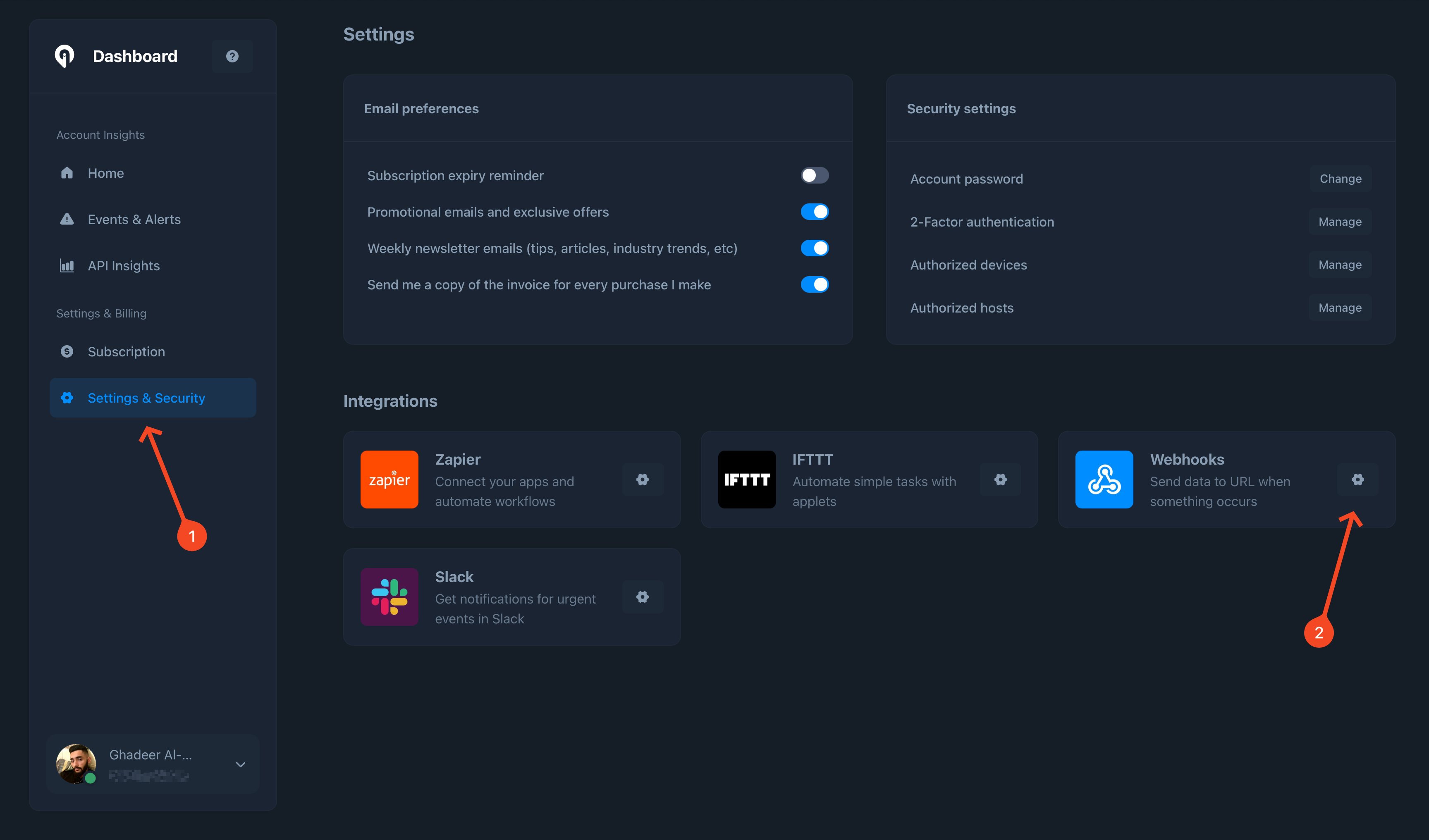
Webhook events
Below, you will find sample requests for each event you may receive:Proxy Detection Event
Proxy Detection Event
Method: POSTRequest headersRespones body
Payment Fraud Prevention Event
Payment Fraud Prevention Event
Method: POSTRequest headersRespones body
Profanity Detection Event
Profanity Detection Event
Method: POSTRequest headersRespones body
Spam Email Detection Event
Spam Email Detection Event
Method: POSTRequest headersRespones body
Spam Phone Number Detection Event
Spam Phone Number Detection Event
Method: POSTRequest headersRespones body