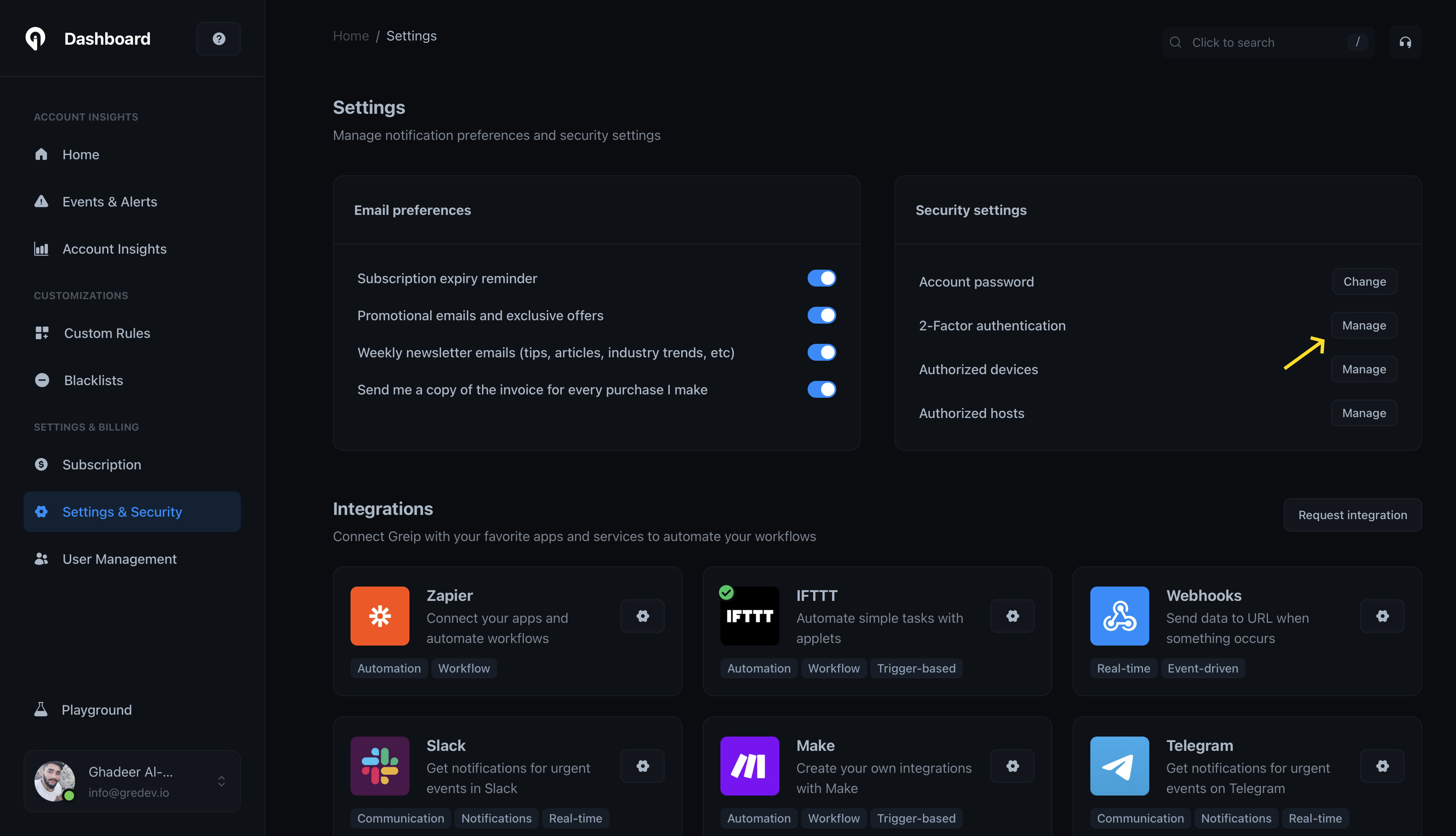First Step
Go to the Account Settings page from
the account dashboard.
Second Step
Under the ‘Security settings’ section, click on the ‘Manage’ button on the
right side of the “2-Factor authentication” setting as shown below: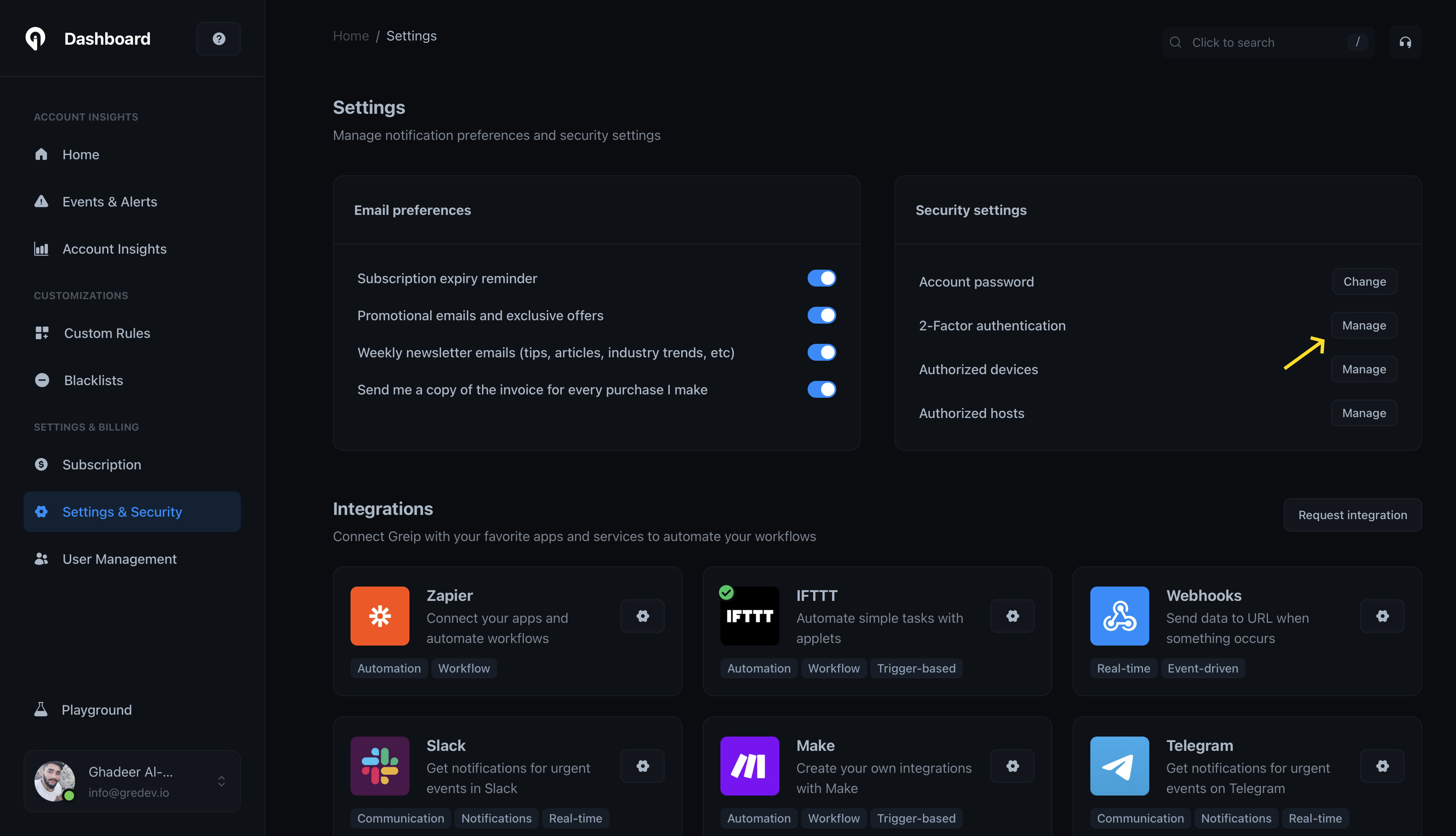
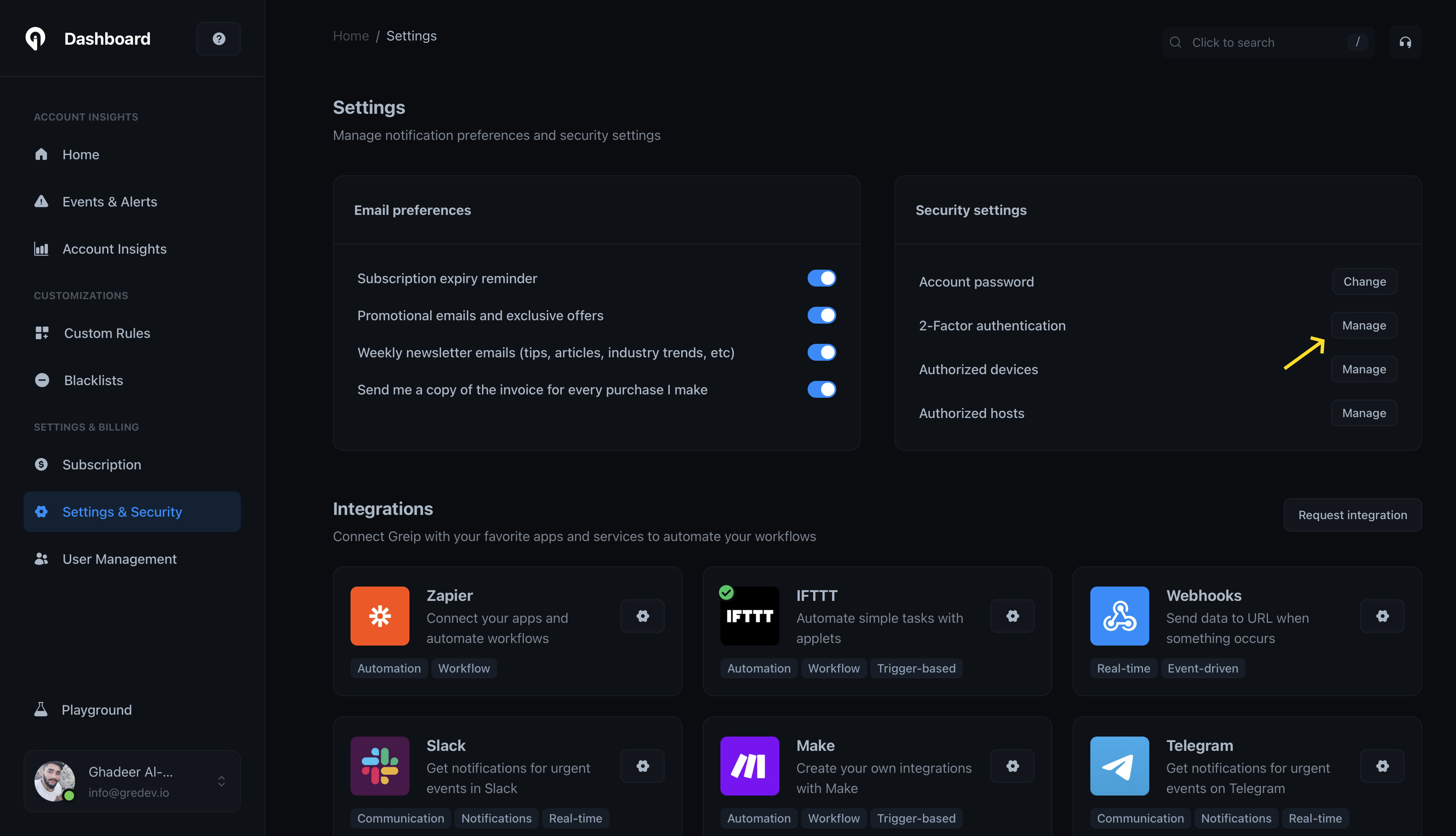
Enable two-factor authentication for your account
First Step
Second Step