Prerequisites
Before you can integrate Greip with IFTTT, you need to have the following:- A Greip account with an active subscription
- An IFTTT account with the necessary permissions to create applets
Installation
To install the Greip IFTTT app, follow these steps:First Step
Go to the Account Settings page from
the account dashboard.
Second Step
Under the ‘Integrations’ section, click on the configuration button on the
right side of the “IFTTT” app as shown below: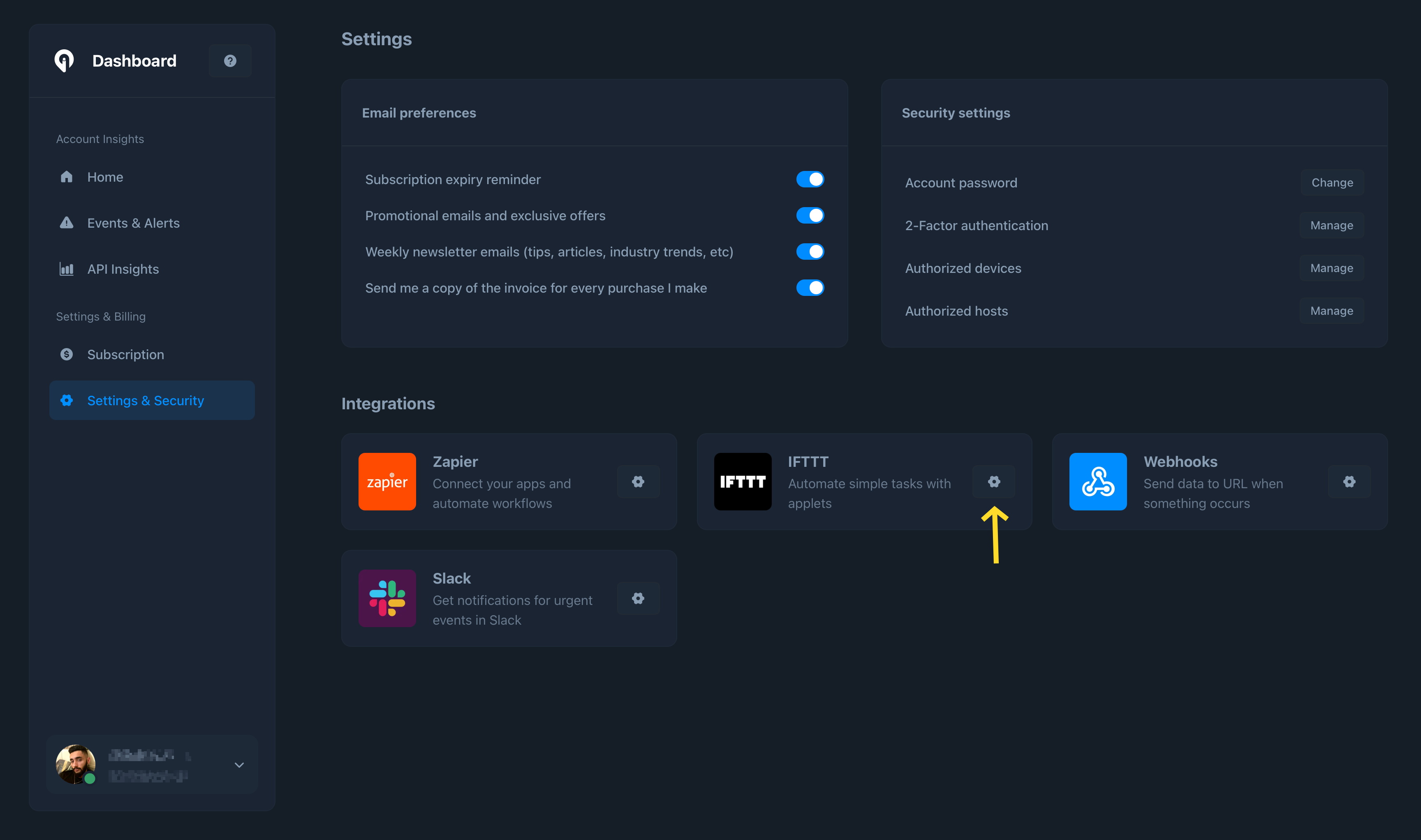
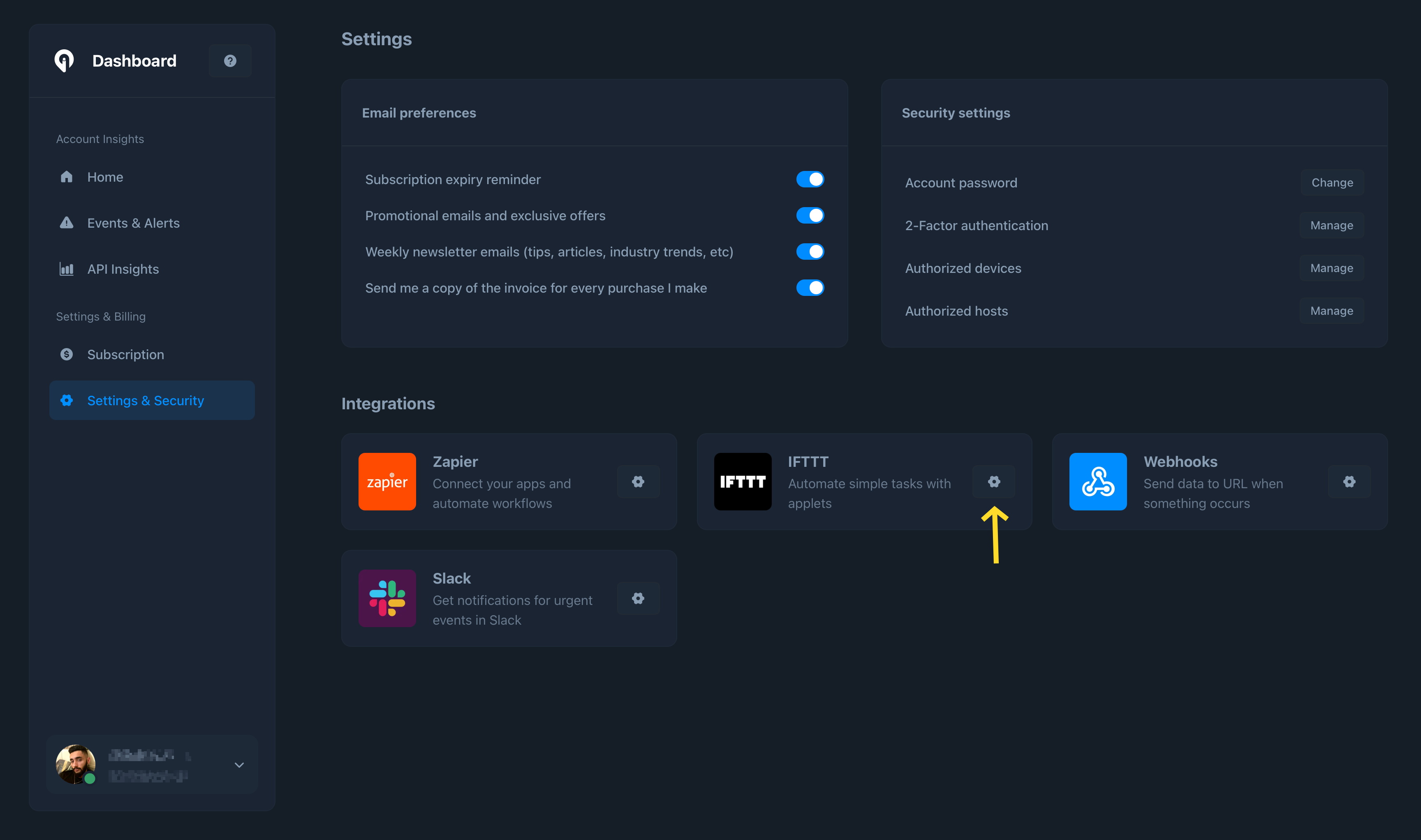
Third Step
Click on the ‘Greip page on IFTTT’ button to start the installation process
as shown below: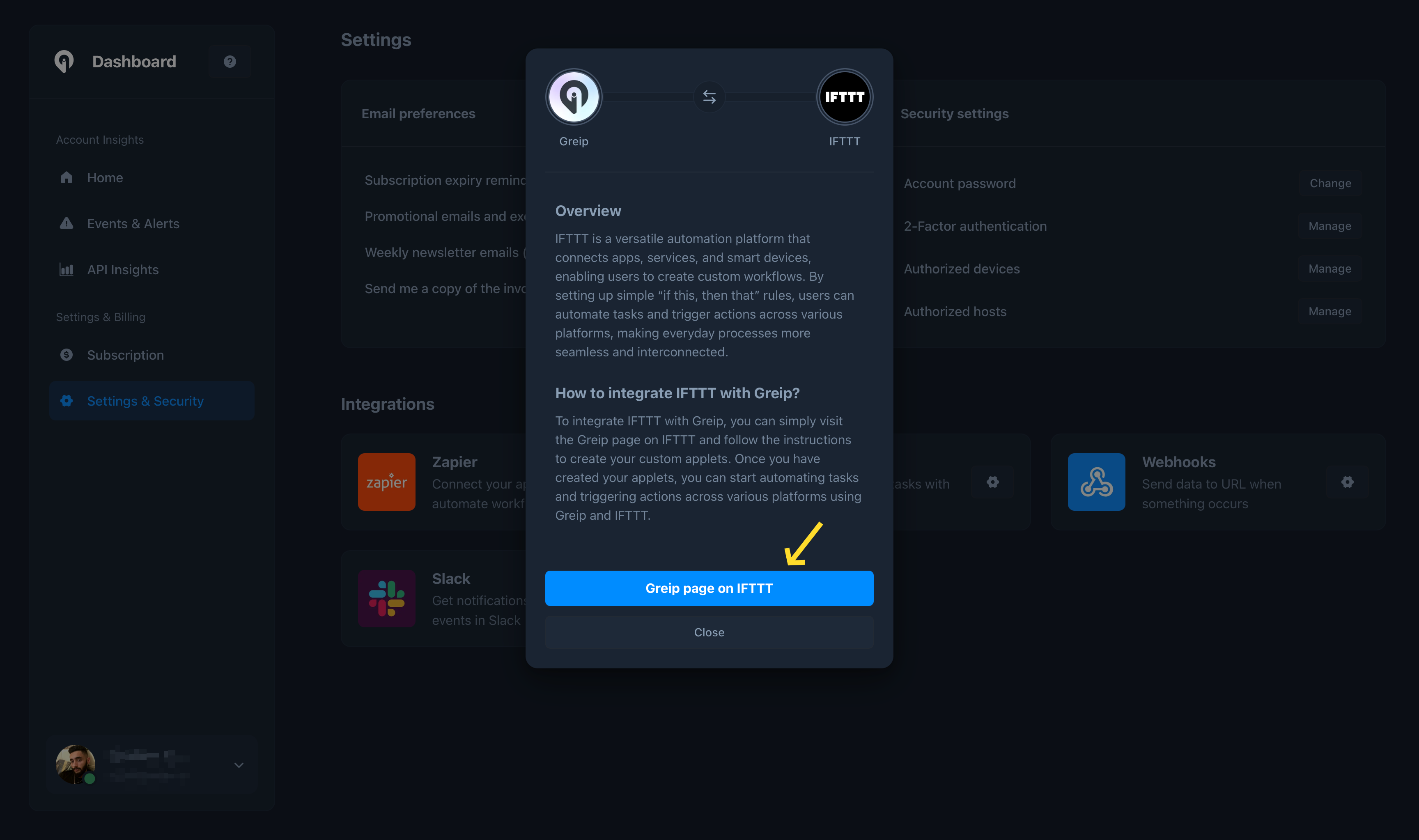
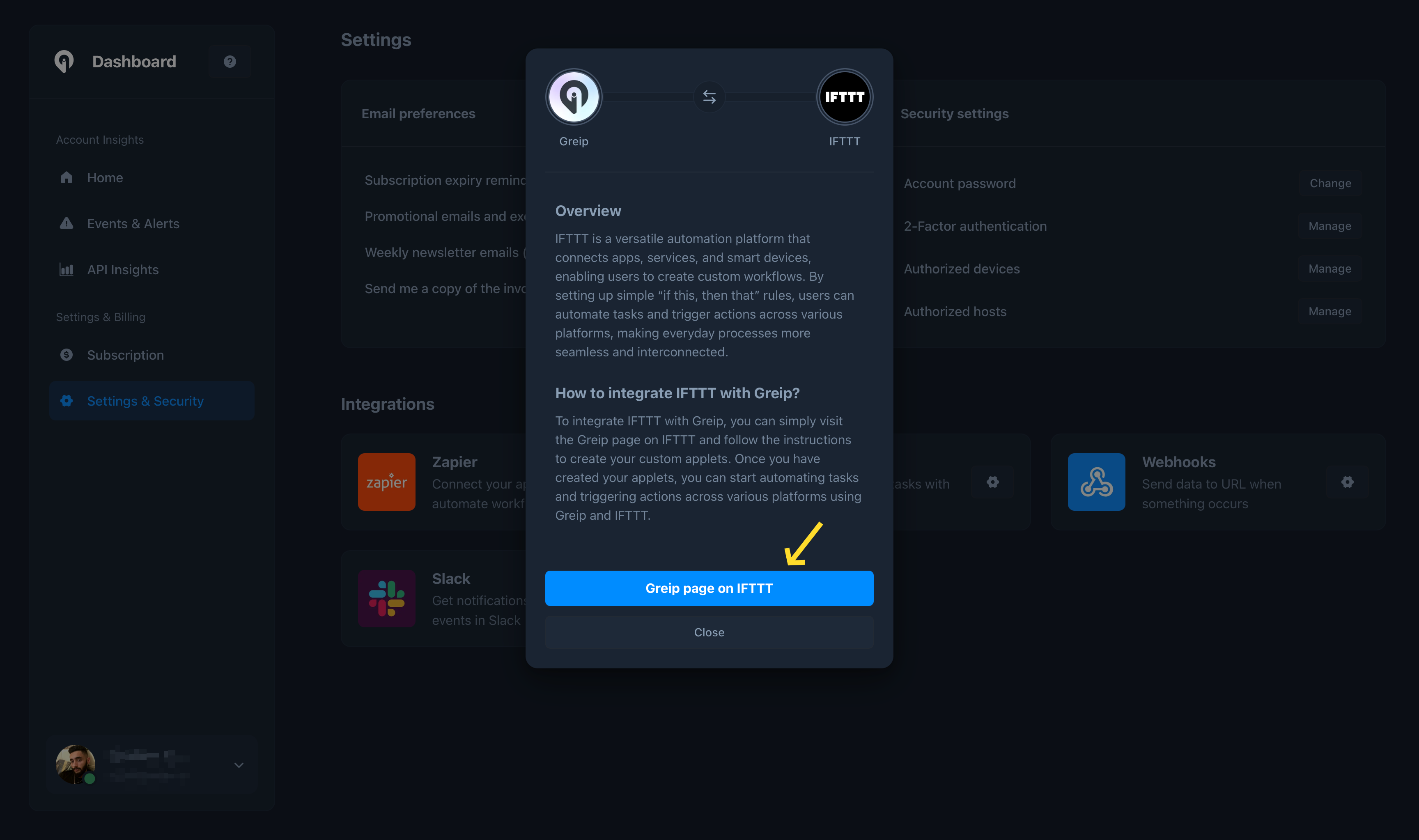
App Triggers
Greip’s IFTTT app supports the following triggers:- New suspicious IP address is detected
- New profane content is detected
- New high-risk email address is detected
- New high-risk phone number is detected
- New fraudulent payment is detected
- New host is authorised
- Subscription is about to expire
- Your account password is changed
- New coupon is created (Affiliate Program)
App Queries
Greip’s IFTTT app supports the following queries:- IP lookup
- ASN lookup
- Profanity detection
- Email validation
- Phone number validation
- BIN/IIN validation
App Actions
Greip’s IFTTT app supports the following actions:- Add new coupon (Affiliate Program)
Uninstallation
To uninstall the Greip IFTTT app, follow these steps:First Step
Go to the Account Settings page from
the account dashboard.
Second Step
Under the ‘Integrations’ section, click on the configuration button on the
right side of the “IFTTT” app.